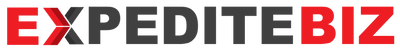Office Automation
Navigating the ins and outs of office automation
Along the years, more and more blossoming inventions have made their way into our everyday life and have completely changed individual perception regarding the work and entertainment environments. Not surprisingly, the trend following the industrial revolution followed the same pattern: the replacement of human manual labor with machines that could perform the job faster, easier and more accurately. However, it wasn’t until the early eighties when the first computer systems became an integral part of the office hardware and dominated the fields of data management, transfer or storage. Nowadays, it would be rather difficult to imagine how the personnel of any company, regardless of how big or how small, could do their assigned tasks without a personal computer, internet access or virtual private networks.
How is the modern data storing performed?
The modern private networks, hard drives and cloud networks have systematically eliminated the need to store large amounts of physical folders in cabinets that occupied half of the total space in the facility. In essence, thanks to the large amounts of space on hard drives or cloud networks, all the details regarding transactions, product developments, statistics and so on are kept in a virtual environment. What made this advancement possible is the standardization of file formats for word processors, image editing software or spreadsheet software.
Moreover, since users can create, edit and save documents across the network, it provided the workstation the required access via the synchronization feature, communication within the departments or members of the same department has been greatly enhanced. Gone are the days when employees were literally swimming in mountains of paperwork, unable to locate anything inside their own office.
To further improve the editing and creation capabilities of the office personnel, most companies include desktop publishing applications in the basic software packages installed on the workstations. These apps are basically designed to allow document creation within predefined templates, so the nuisance of manually formatting the end-result document has been eliminated. Moreover, it is important to note that desktop publishing apps enable users to introduce schematics, photographs or charts within the documents.
In addition to that, the video and photo editing software allow users to create state of the art presentations that include impressive design features which contributes a surefire way to win over the targeted audience. It would not be fair to forget the contribution that spreadsheet applications brought to office automation. While back in the day the spreadsheet creating software utilities were rather basic, the new generation such as Microsoft Excel and others in its category can execute an astounding array of complex calculations, generate charts and graphs and many more.
Data transfer within and outside the office
Data transfer is seamlessly easy nowadays and connecting to your fellow work colleagues, superiors, business clients and so on can be done in just a couple of seconds. While around the office, the most common method of communication is via forwarding emails to third parties or via the network remote control applications, teleconferencing is now possible via VoIP services. Moreover, the email tends to make the traditional faxing obsolete, since modern day devices enable directly printing the emails by installed copy machines. On a side note, the advancements in data transfer are the main reason why outsourcing and telecommuting have become so popular during the last years.
Managing the work network
The IT department of the company is in charge of ensuring the access levels of all work stations in the office to each other and to the internet. Granted, supervisors and managers generally have access to projects they are in charge of. At the same time, superiors who supervise the work of the managers and supervisors have a less restrictive level of access and so on.
To summarize, the electronic management has become immensely easier, thanks to office automation and being able to monitor, track and conduct statistic researches of the progress definitely makes the timeline projections, planning and budgeting less problematic.